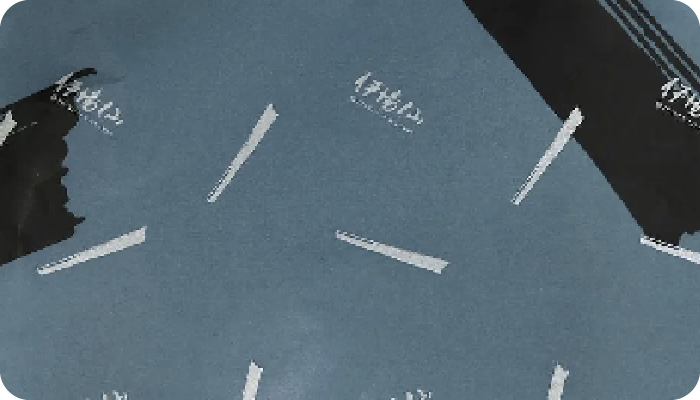Thank you for visiting Ibasen.
We have added a new member registration function that allows you to view your purchase history and purchase status.
You can also refer to your past purchase history. Please see below.
How to register as a member
1. click on the person symbol in the upper right corner.

Click "Create Account" at the bottom of the login screen.

Enter your first name, last name, email address, and password, then click the "Create" button.
Enter your "First Name", "Last Name", "Email Address", and "Password", then click the "Create" button,Same email addressPlease use the same email address if you have purchased before.
A verification email will be sent to the email address you provide.


4. click "Activate Account" when you receive the following email.
*If you did not receive the email, please check your spam folder.

Your account registration is now complete.
You will receive an email with your account registration completed.

You will also be able to view your previous purchase history. (However, please note that you will not be able to see your previous purchases,If you register with the same e-mail address)

To log out, click on the X next to the membership symbol.

If you have any questions, please contact us at
Thank you for your cooperation.
Direct contact to the store
info@ibasen.com
[Linkage with LINE account]
IbasenYou can now link your LINE account to our website.
We will be offering special deals and information in the future.
Thank you for your cooperation.